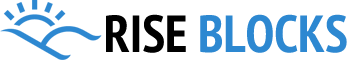Bizline, a clean and elegant WordPress theme, based on theme customizer, is fully compatible with a WordPress editor. The theme focuses on minimalistic usage so you can expect clean code and free from unwanted codes that hinder the page speed to some level. Since it’s based on Gutenberg blocks you should have WordPress 5.0 or above as it doesn’t support the previous classical editor.
Highlights: This theme includes –
Customozation
- Homepage/ Frontpage Options
- Theme Options
- Site Identity (Site Identity Layout available in Pro version)
- Background Image
- Menus
- Widgets
- Homepage Settings
- WooCommerce
- Additional CSS
Homepage Section
- Slider – limited slides (unlimited in Pro version)
- Quotes
- Services
- Feature
- Testimonial – limited (unlimited in Pro version)
- Team
- Call to Action section
- News and Updates sections.
- Advanced Options. (rearrange order available in Pro version)
Theme Options
- Top Bar
- Header Options (available only in Pro version)
- Typography (More than 10+ font family in Pro version)
- Color Options
- Breadcrumb Options
- Scroll to Top Option (available only in Pro version)
- Inner Banner Options
- Footer Options
- Posts Options
- Sidebar Options
- Additional Options
Reasons to choose Bizline, Clean and Elegant WordPress Theme
The main reasons to choose Bizline are as follows:
Responsive design: The theme is compatible with all devices. Additionally, some blocks have a feature to make the content responsive – spacing (padding and margin); and stacking the content.
Clean Code: The theme is built with clean codes. It is well organized and easy to understand.
Breadcrumbs: The theme is already equipped with breadcrumbs so users don’t need to install other 3rd party plugins.
SEO Ready: The theme is developed with the latest coding standards. It is fast, compatible with all popular browsers and responsive to all devices. Along with that Bizline is compatible with most SEO plugins to get extra features on your website.
One-Click Demo Import: The theme supports demo import. You can easily import demos to your website. Once uploaded you can then add the content, images, and details to the website.
Pagination Options: The theme is equipped with a pagination feature. You can easily organize your content and show it to your visitor.
Unlimited Colors Skins: With this feature, you can get a unique and different design that will set you apart from others.
Quick and Friendly Support: In case of an issue, you can consult with the support team through live chat support or check the documentation.
How to install a WordPress theme – Bizline
You can go along with the following steps to install the theme.
- Hover Appearance on the left sidebar. Under Appearance, click on themes and then click on Add New button.
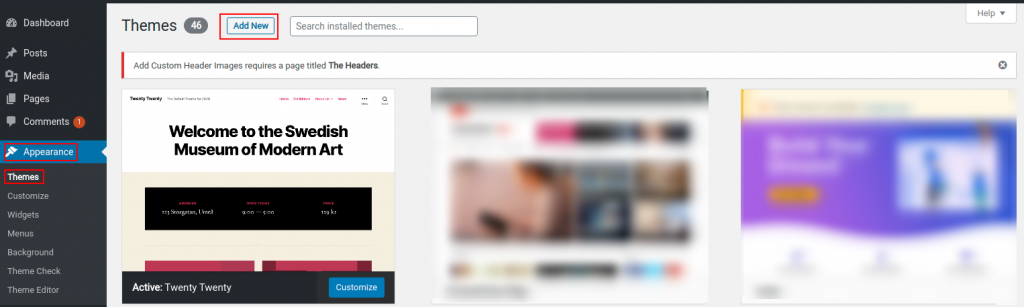
- Search Bizline from the theme repository through a search bar available on the right side.
- Or If you have a zip file, you can upload it through this page. Click upload theme button accessible aside of the Add Themes heading. You will get the option to upload a zip file. Choose Bizline through the file manager and upload it.
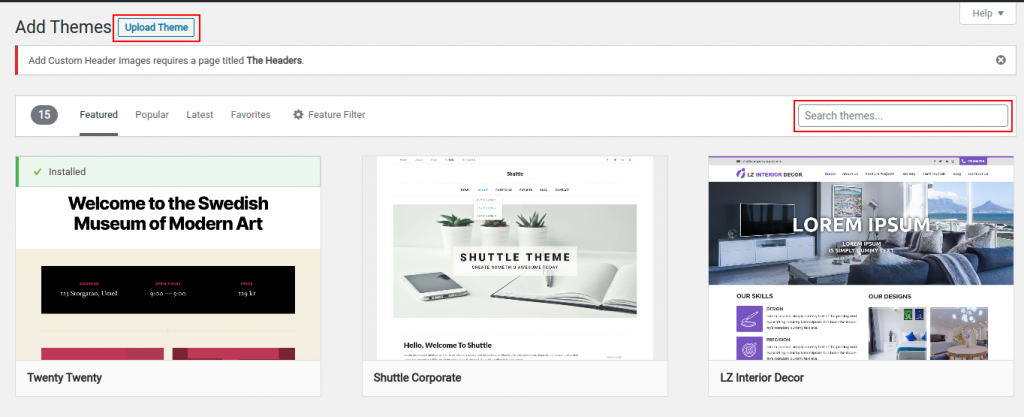
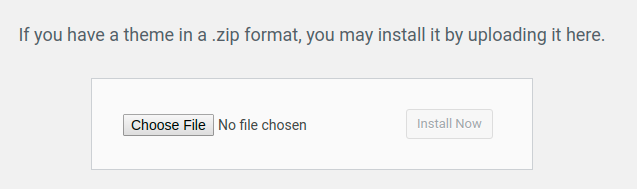
- Finally, install it by clicking the “Install Now” button.
How to Customize WordPress theme – Bizline
Since Bizline theme is a responsive WordPress theme based on theme customizer and Gutenberg blocks, you can change the way it is displayed after the installation. You have the power to present the theme in a completely different outlook. As for the customization, you can go along with the following steps to customize the theme.
- Hover on Appearance section found on the left sidebar of your WordPress dashboard.
- As you hover, slide to the left on the subsection and click on the customize button found just under themes.
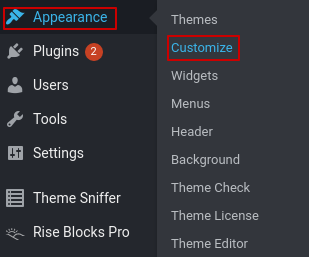
- Then you will be directed to the customizer page. Here you can modify the theme through the settings accessible from the left sidebar. On the right side, you will find a live preview of your site. By looking at the preview you can determine the changes you want for your website.
- In the customizer setting, You have the choice to modify homepage (frontpage), change the theme options, Site Identity, Background Image, create and deploy menus and widgets, along with writing custom CSS that you want to implement.
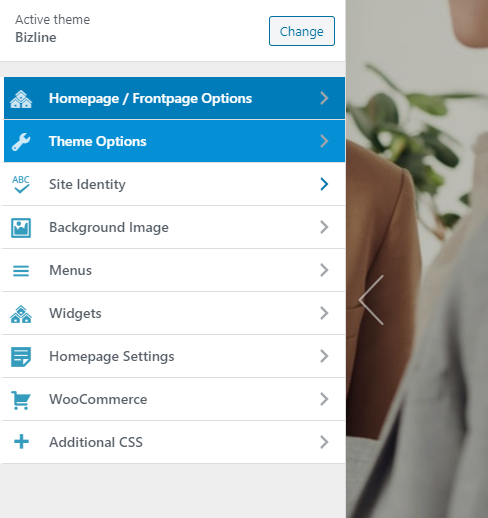
- For the homepage options, you will get Slider, quote Services, features, testimonial, team, call to action, News sections. You can go to individual sections to modify the settings as per your requirements.
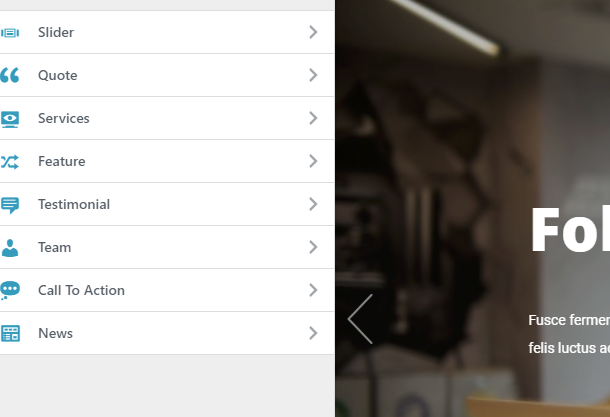
- After you have made necessary changes, it’s time to save and publish the website. The save and publish button is in the top right corner of the sidebar. Click the button to save the changes.
How to Import demo data in WordPress theme – Bizline
If you would like to get the same setting as that of the demo then you just need the demo content. For that, you can do one of the following steps.
- Download this demo content. Unzip the file and then hover on the Tools section found on the left sidebar of your WordPress dashboard. Click on Import and then WordPress Importer to import the demo content. Now, upload the already downloaded content. You will now have the same setting as that of the demo content. Please change the images and other dummy texts.
- You can also import the demo content through a widely used plugin, Customer Export/Import Plugin. Install this plugin through the plugin section. Now download this demo content. Unzip the file and then upload the content through the Import/Export section found in the Customizer.
Note: if you are having issues while uploading demo data then we can help you. Contact us to learn about the scope.
Conclusion
This article is about a clean and elegant WordPress theme – Bizline (free version). The theme is based on theme customizer and is fully compatible with the WordPress editor ( block editor ). If you would like to get dedicated support with premium features then you can check PRO VERSION. With this version, you can re-order the sections of the homepage as per your need; change the social icon layout, additional header and typography options, and scroll to top features along with customization.