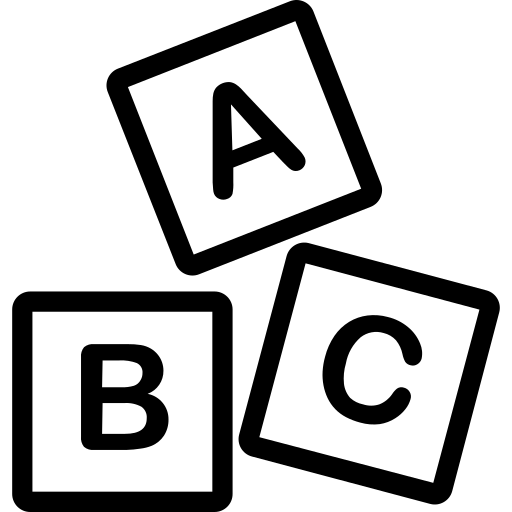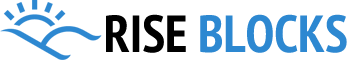Take control of WordPress Gutenberg editor and enjoy tonnes of top-notch styling options.

This block enables you to add a section with a desired layout that allows you to add other block within it.
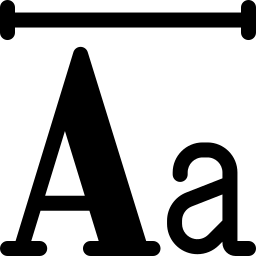
This block enables attractive heading for the page or section with the label feature to show extra information.
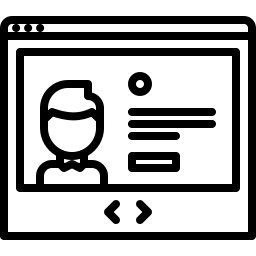
This block enables you to fetch other pages’ heading and excerpts; and display it in a carousel layout with a link.
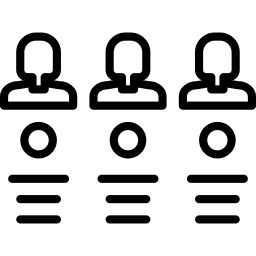
Add this block to share your energetic team members. You can add their photo, name, description and social profiles.
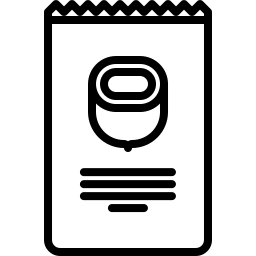
This block enables you to display information along with Icon and show it either in grid or in a row.
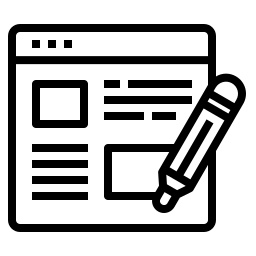
This block will fetch five blog articles either all posts or by category and show it in a grid format.
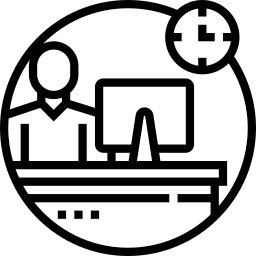
This block helps to display upto four statistical data like completed projects, no. of clients, etc.
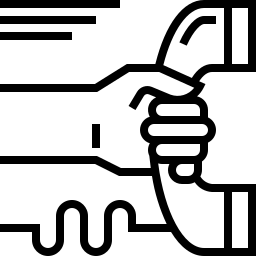
This block helps to make attractive call to action section with customized background image and button.
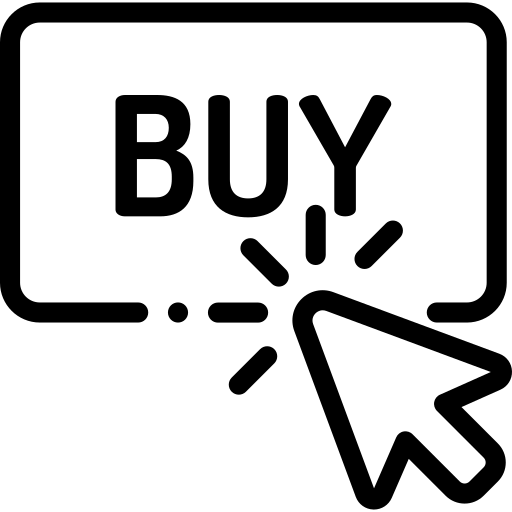
This block enables you to display information along with Icon and show it either in grid or in a row.
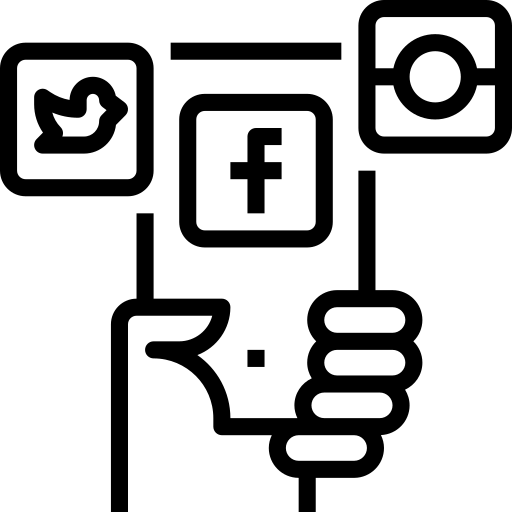
This block enables you to display social icons and set a link to each icon to the relevant social profile with different design options.
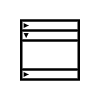
This block allows you to add collapsible content/faqs on a page or post. It helps for reducing scrolling and categorizing information.
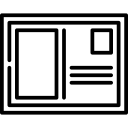
This block will fetch three blog articles either all posts or by category and show it in a grid format.
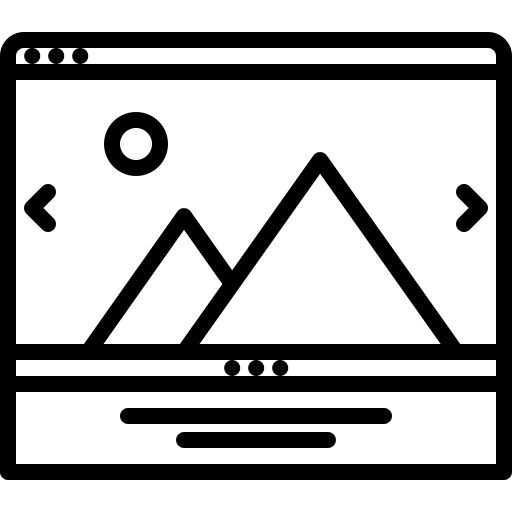
News Blocks #2 is for creating beautiful Gutenberg post grid blocks, post slider blocks and post carousel blocks quickly.
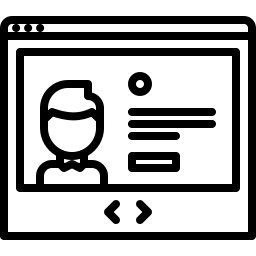
Image Slider helps to create responsive and smooth image slideshow in the Gutenberg Editor.